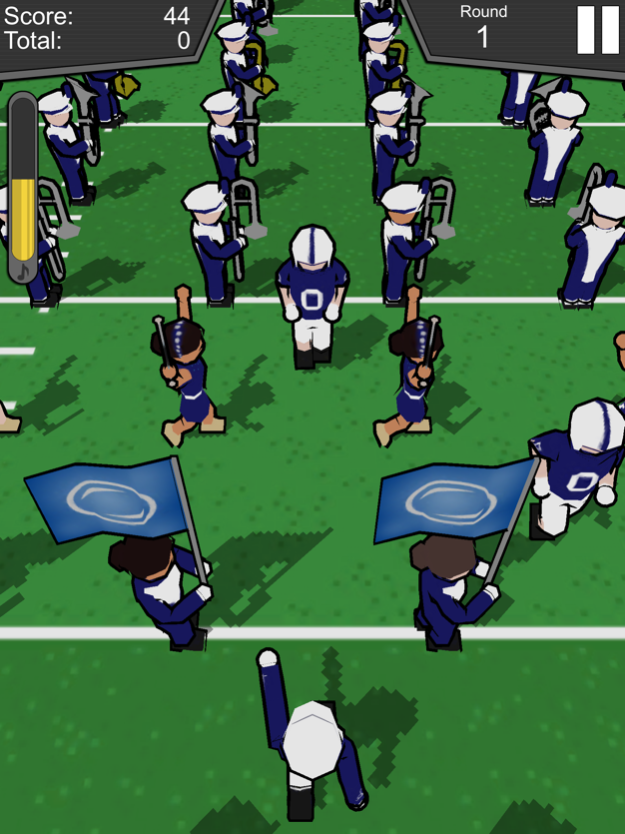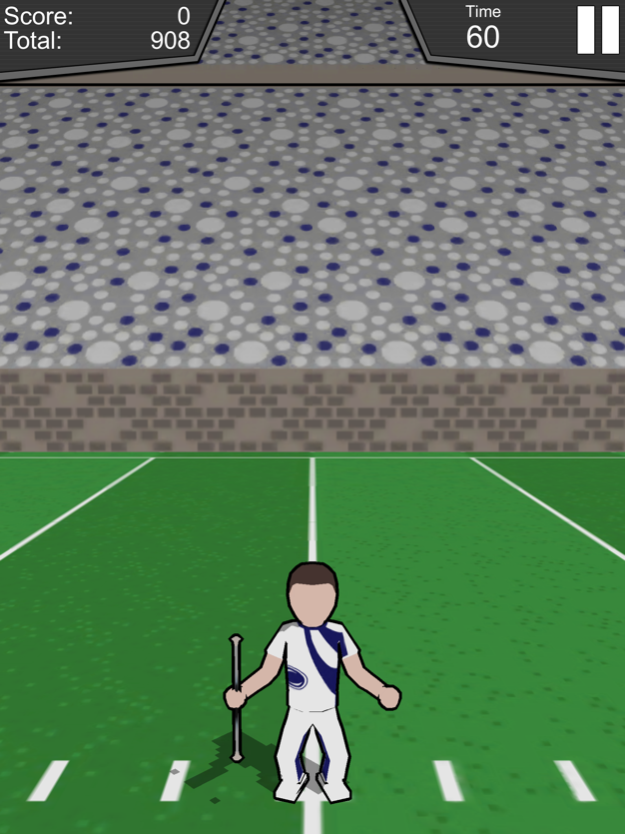New Fight on State 1.2.2
Continue to app
Free Version
Publisher Description
It's time for Pregame with the Pennsylvania State University Marching Blllllllue Band—again!
A new football season has started, but the team still forgot to leave the field before the Blue Band marched out. As the Drum Major, you must dodge the football players as you race through the band's ranks to land your signature Pregame flip—but this time in full 3D!
A third dimension isn't the only change—the Drum Major has a new trick up his uniform sleeve... He has been training all summer to jump over the heads of any football players in his path!
FEATURES:
- NFOS is the 3D sequel to the first mobile game featuring a collegiate marching band!
- Play as the Feature Twirler in a bonus game that will have you juggling as many batons as you can!
- The whiteout returns, more ferocious than ever!
- Go State! *turn* Beat your high scores—and compare them with other Penn State fans through Game Center!
- Learn the lyrics to your favorite Penn State songs!
- View the Blue Band's performance schedule!
- Donate to THON to support the fight against pediatric cancer!
With NFOS, every day is Gameday!
Nov 23, 2017
Version 1.2.2
This app has been updated by Apple to display the Apple Watch app icon.
64-bit compatibility with iOS 11
About New Fight on State
New Fight on State is a free app for iOS published in the Action list of apps, part of Games & Entertainment.
The company that develops New Fight on State is Cyclone Kick Studio. The latest version released by its developer is 1.2.2.
To install New Fight on State on your iOS device, just click the green Continue To App button above to start the installation process. The app is listed on our website since 2017-11-23 and was downloaded 2 times. We have already checked if the download link is safe, however for your own protection we recommend that you scan the downloaded app with your antivirus. Your antivirus may detect the New Fight on State as malware if the download link is broken.
How to install New Fight on State on your iOS device:
- Click on the Continue To App button on our website. This will redirect you to the App Store.
- Once the New Fight on State is shown in the iTunes listing of your iOS device, you can start its download and installation. Tap on the GET button to the right of the app to start downloading it.
- If you are not logged-in the iOS appstore app, you'll be prompted for your your Apple ID and/or password.
- After New Fight on State is downloaded, you'll see an INSTALL button to the right. Tap on it to start the actual installation of the iOS app.
- Once installation is finished you can tap on the OPEN button to start it. Its icon will also be added to your device home screen.